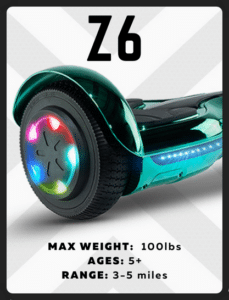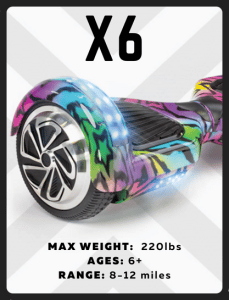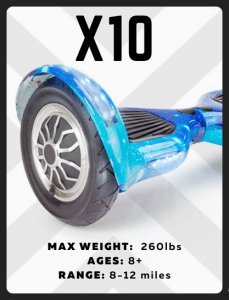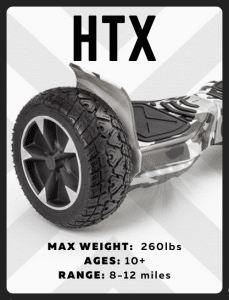How to Recalibrate Hoverboard
Hoverboard Recalibration Tutorial
RECALIBRATION
Occasionally your Hoverboard may need to be manually recalibrated, this takes it back to the original factory settings and enables you to reset the balancing sensors. Your board may need recalibrating if you notice that it is not balancing properly. Over time the sensors may get out of sync or even after shipping, recalibrating your board means that you will get the best performance out of your hoverboard!
WE HAVE PUT TOGETHER A HANDY GUIDE TO HELP YOU RECALIBRATE YOUR HOVERBOARD:
First, make sure your Hoverboard board is fully charged before recalibration – to ensure this the light on your charger adaptor will have gone from red to green.
Then turn your board off. Your Hoverbaord must be turned off by pressing the silver power button, and ensuring all the lights are off.
Now for the most important part! You need to ensure that your board is level, as the level you set it at is the level that it will be when it is recalibrated. To make sure it is level check that the grooves on the side of the board line up. Some people even use a bubble-level to make sure their board is completely flat!
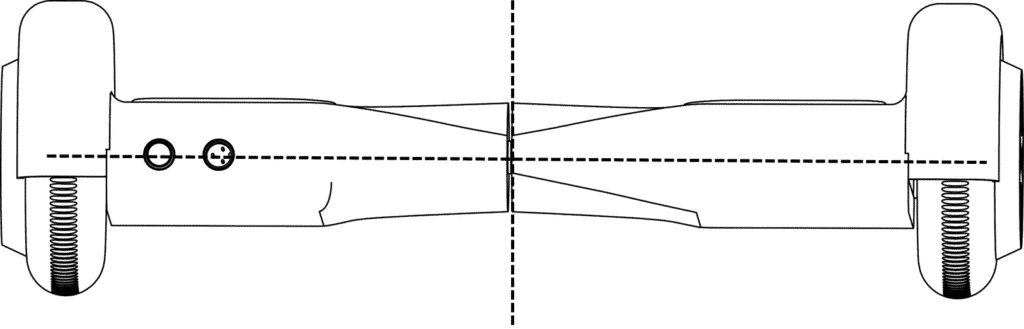
After you have done that, hold down the power button for 5-8 seconds. The LED lights on the fenders should begin to flash and you should also here a beeping sound. You can then release the power button. Let the beeping and LED flashing continue for 20-30 seconds.
Finally, turn off your board by pressing the On/Off button.
You will now be ready to go!