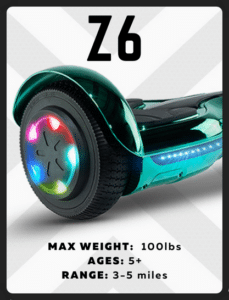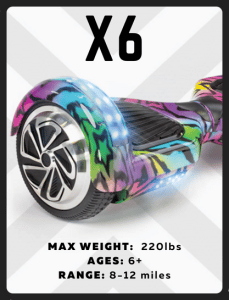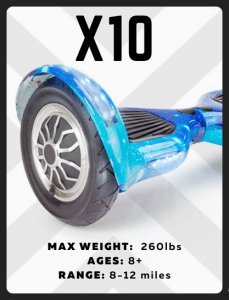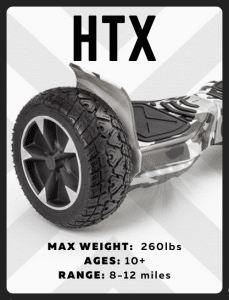Help! My Hoverboard won’t stop beeping / Red-Light Flashing
Most Hoverboards issues can be resolved simply with a quick re-calibration.
Hoverboard Re-Calibration – Always try this 1st
You can solve many common problems by re-calibrating the Hoverboard and it takes less than a minute!
- Red indicator light flashing.
- Hoverboard learning in one direction, constant alarm sound.
- Hoverboard not charging properly or pointing upwards when in use.
- Hoverboard pointing upwards.
How to Re-Calibrate the Hoverboard?
- Turn the Hoveboard off and put it on a flat surface. Hold the on or off button for 5-8 seconds until the Hoverboard starts beeping and the LED lights on the fenders start flashing. At this time you can release the power button and let the Hoverboard sit in this exact position for another 15-25 seconds (it will still be beeping and flashing). Then quickly press the power button 1-time, which will turn the unit off. You can then power it back on and try it out.
If your Hoverboard has a red light flashing and/or continuous beeping here is what it means. First, you need to count the number of times the red light flashes before the sequence restarts. This error indicator light flashes fast, so you might need to repeat this process several times to ensure you count the correct number of flashes and diagnosis the issue properly.

FLASHES 1 TIME
- There is a loose connection somewhere. Disconnect and reconnect all the circuit board and motor wires. (Do not attempt if the Hoverboard is still under warranty)
FLASHES 2 TIMES
- The motherboard has an internal circuit error.
FLASHES 3 TIMES
- The motherboard has an internal circuit error on its side with short wires.
FLASHES 4 TIMES
- The motor is bad on the side opposite of where the battery is located.
FLASHES 5 TIMES
- The motor is bad on the side where the battery is located.
FLASHES 6 TIMES
- The Hoverboard battery is bad. You will need to purchase a replacement battery (Note: There are 2 different battery voltages depending on the Hoverboard model)
FLASHES 7 TIMES
- There is an internal circuit error relating to the battery side of the Hoverboard.
FLASHES 8 TIMES
- There is an internal circuit error relating to the side opposite of the battery.
FLASHES 9 TIMES
- This means that you’ve turned your Hoverboard on while it was upside down.